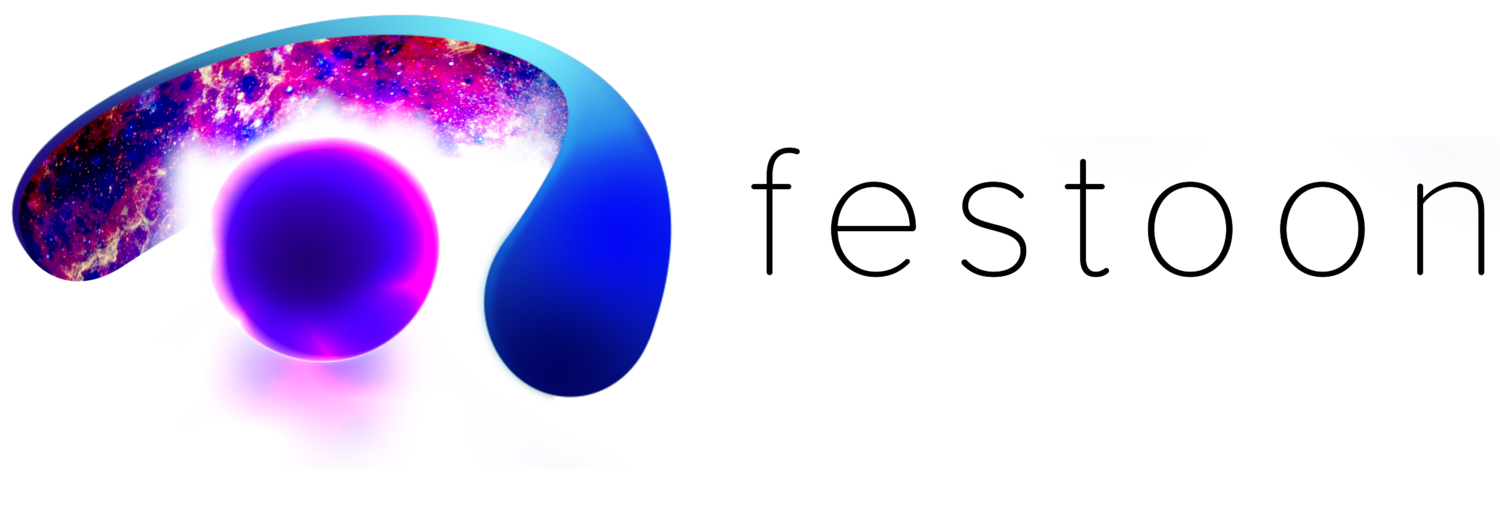Learning
Welcome to our learning page featuring our introductory video series and FAQ
FAQ
How do I purchase Festoon?
You can purchase Festoon directly through our website. We also have this for sale on the STEAM platform.
https://store.steampowered.com/app/1250810/Festoon/
How do I redeem my purchase code?
If you purchase through this website a steam activation code will be sent to the email address with which you have made payment within one working day.
Once you have received your code please complete the following steps to activate and install festoon. (If you already have steam proceed to step 2)
Create an account at store.steampowered.com and then click install Steam in the top right to install the Steam client.
Launch the Steam client software on your computer and log into your Steam account.
Within the Steam client software (Not the website) Click the Games tab in the top left corner to display a dropdown menu.
Choose Activate a Product on Steam in the drop down menu.
Follow the onscreen instructions to complete the process.
If you encounter any problems with this process please do not hesitate to get in touch at hello@festoonsoftware.com
To ensure we respond as soon as possible please mark your subject line as ‘activation support’
Please see the video below for further guidence.
Is it available for Macs?
There is currently no Mac version available. Based on demand we will be considering a Mac version in the future so please let us know your interest and keep an eye out on a website for updates about this.
What are the hardware requirements for Festoon?
Minimum requirements:
Windows 10
Intel i5-4590 / AMD Ryzen 5 1500X or greater
NVIDIA GTX 970 or AMD R9 290 or greater
8GB RAM
What VR headsets can this be used with?
Festoon uses SteamVR to power its VR capabilities so any VR headsets that are compatible with SteamVR will be compatible with Festoon.
VR headsets that are fully confirmed to work include.
Oculus Rift CV1
Oculus Rift S
Oculus Quest using Link Cable
Vive
Vive Pro
WMR
If you are using a SteamVR headset and are having trouble with Festoon please contact us at Hello@festoonsoftware.com so we can address this.
Can I use Festoon without a VR headset?
Festoon is fully functional on desktop monitors with the ability to move around the dome environments with a mouse, keyboard and on screen functions. The only limitations are within Festoon Pro and creating markers within the 3D environment. Markers can still be created but to draw markers on your media you’ll have to switch to the 2D media panel.
Are there tutorials available?
We have a series of learning videos available on this page or on our youtube channel. We will be creating more over time. These videos cover the core features of Festoon and how to make best use of the software to enhance the experience of creating fulldome content.
Can I design my own dome configuration?
In Festoon Pro, you are able to customise the dome to your requirements. You can change the tilt, size, number of seats, seating lay out and more.
Can my client in another country give me feedback on my content?
Festoon multiplayer offers the ability to connect with anyone around the world. When using multiplayer simply make sure you choose the same region in the multiplayer menu before making your festoon multiplayer room.
Would my client need a licence too?
As long as participants have the multiplayer options they will be able to connect to each other. The ability to create markers, create custom domes etc will be limited to your Festoon version though but the review of content will still be available for all users.
When is the Festoon Player option coming?
This will be available in late August.
When is Festoon Pro coming?
This will be available in late August.
Can you design a custom dome with my branding that mirrors my venue?
You cannot currently but we are able to offer this service please contact us here and we can provide a quotation for doing this: Email:ruth@festoonsoftware.com
I want multiple licences- can you offer a discount?
Please contact us on the email below if you would like multiple licences:Email:ruth@festoonsoftware.com
What’s your refund policy?
As we sell through Steam refunds can be offered through their refund system. Refunds will be automatically refunded if the production has been used for less than 2 hours and falls within 14 days of purchase. Full details can be found here: https://support.steampowered.com/kb_article.php?ref=6695-QIKM-7966
How to report a problem?
Please contact our development team, email:
hello@festoonsoftware.com